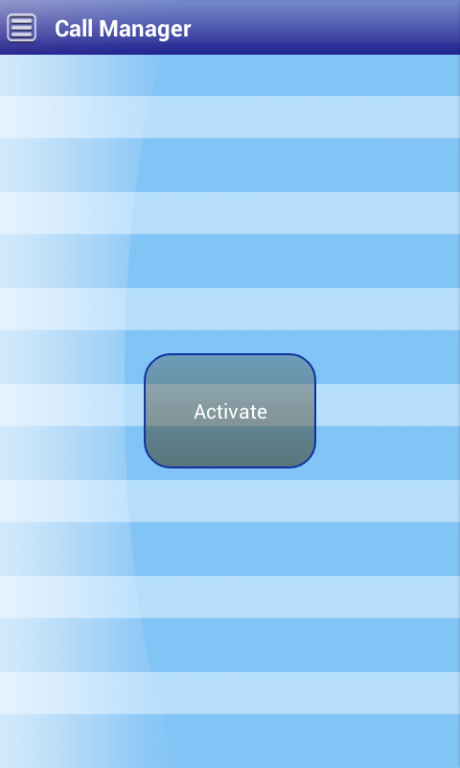Call n SMS Auto 1.0
Free Version
Publisher Description
This is a very useful App for Auto-responding to Calls and SMS. Also has an important feature of scheduling SMS to be sent at scheduled time.
Features:
--------------
1. Manages calls - Cuts the call automatically and sends pre-configured SMS to the caller.
2. Manages SMS - Receives the SMS and sends a pre-configured SMS back to the sender.
3. Above two options can be chosen for All, Contact book, Specific numbers.
4. Schedule SMS - SMS can be scheduled to different contacts to be sent at scheduled time.
5. Sync with phone's Contact book.
6. Custom Messages - Ability to change the existing messages, also adds new ones to be picked up.
7. Export - Exports the call log to the specified email id.
8. Attractive UI.
9. Can be activated/deactivated with a single click of a button.
Note:
----------
As this is a free app, this contains banner ads. If the ads disturb you, please install Pro version. Also, if you have any issues or suggestions, please mail us at fystems@gmail.com, we will try to solve them as soon as possible. Please do not under-rate us. Thanks!
About Call n SMS Auto
Call n SMS Auto is a free app for Android published in the Telephony list of apps, part of Communications.
The company that develops Call n SMS Auto is Financial Systems. The latest version released by its developer is 1.0.
To install Call n SMS Auto on your Android device, just click the green Continue To App button above to start the installation process. The app is listed on our website since 2014-09-25 and was downloaded 7 times. We have already checked if the download link is safe, however for your own protection we recommend that you scan the downloaded app with your antivirus. Your antivirus may detect the Call n SMS Auto as malware as malware if the download link to com.fystems.callmanager is broken.
How to install Call n SMS Auto on your Android device:
- Click on the Continue To App button on our website. This will redirect you to Google Play.
- Once the Call n SMS Auto is shown in the Google Play listing of your Android device, you can start its download and installation. Tap on the Install button located below the search bar and to the right of the app icon.
- A pop-up window with the permissions required by Call n SMS Auto will be shown. Click on Accept to continue the process.
- Call n SMS Auto will be downloaded onto your device, displaying a progress. Once the download completes, the installation will start and you'll get a notification after the installation is finished.